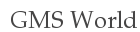Device Locator commands
In order to get some commands to work on your device you'll need to grant number of permissions in the application. Starting from Device Locator 0.4 in addition to SMS commands you can send cloud commands directly from Device Locator to other device with Device Locator installed using our cloud messaging system. In order to execute command on remote device with Device Locator installed you need to send one of following commands using SMS, Telegram Messenger or Device Locator:Device Locator: Go to Your devices card and click on device you want to send the command to
SMS to device syntax: <command> <security pin> <optional parameters>
Telegram Messenger to @device_locator_bot syntax: <command> <security pin> <device id> -p <optional parameters>
Telegram Messenger to @device_locator_bot syntax: <command> <security pin> <device name> <device username> -p <optional parameters>
Security PIN is set in Device Locator at Security PIN card
Device name - is set in Device Locator at the Device Manager card
Device username - is set in Device Locator at the Device Manager card
Device id - is set in Device Locator at the Device Manager card
Commands available in Device Locator:
- Locate - send current device GPS location. Requires Location permission granted.
SMS Example (assuming your security pin is 1234): Locatedl 1234
Telegram Messenger Example (assuming your security pin is 1234 and device id is 1234567890123456): Locate 1234 1234567890123456
You can also use this command to enable periodical execution of locate command on the device. Parameter value from 1 to 24 set command execution interval in hours, 0 - disable command execution.
SMS Example (assuming your security pin is 1234 and you want to execute command every 12 hours): Locatedl 1234 12
Telegram Messenger Example (assuming your security pin is 1234, device id is 1234567890123456 and you want to execute command every 12 hours): Locate 1234 1234567890123456 -p 12
- Hello - send hello message to check connectivity with the device. Requires Device Locator version 0.4-22. In previous versions use Ping command instead of Hello.
SMS Example (assuming your security pin is 1234): Hellodl 1234
Telegram Messenger Example (assuming your security pin is 1234 and device id is 1234567890123456): Hello 1234 1234567890123456 - Ring - start playing ring tone on the device. If device ring tone is stored on device storage this command requires Storage permission granted. Use Ringoff command to stop playing ring tone.
Starting from version 0.4-121 you can add following parameters to hear different animals sounds instead of device ring tone: cat - c, dog - d, cow - co, horse - h, rooster - r, goat - g
SMS Example (assuming your security pin is 1234): Ringdl 1234
Telegram Messenger Example (assuming your security pin is 1234 and device id is 1234567890123456): Ring 1234 1234567890123456 - Ringoff - stop playing ring tone on the device.
SMS Example (assuming your security pin is 1234): Ringoffdl 1234
Telegram Messenger Example (assuming your security pin is 1234 and device id is 1234567890123456): Ringoff 1234 1234567890123456 - Photo - take photo with front camera. You'll receive link to photo image. Requires enabled failed login service and granted Camera permission.
SMS Example (assuming your security pin is 1234): Photodl 1234
Telegram Messenger Example (assuming your security pin is 1234 and device id is 1234567890123456): Photo 1234 1234567890123456 - Lock - lock device screen. Requires Lock Screen permission granted.
SMS Example (assuming your security pin is 1234): Lockdl 1234
Telegram Messenger Example (assuming your security pin is 1234 and device id is 1234567890123456): Lock 1234 1234567890123456 - Call - call sender. Device should initiate phone call to SMS sender number or number specified as command parameter. Requires Phone permission granted.
SMS Example (assuming your security pin is 1234): Calldl 1234
Telegram Messenger Example (assuming your security pin is 1234, device id is 1234567890123456, call to number is 123456789): Call 1234 1234567890123456 -p 123456789 - Start - start device location tracking and location recoding. Requires Location permission granted.
SMS Example (assuming your security pin is 1234): Startdl 1234
Telegram Messenger Example (assuming your security pin is 1234 and device id is 1234567890123456): Start 1234 1234567890123456 - Perimeter - start device location tracking and receive notifications when device is within a specific perimeter around you. Requires Location permission granted.
SMS Example (assuming your security pin is 1234, and perimeter is 500 meters): pmdl 1234 500
Telegram Messenger Example (assuming your security pin is 1234, device id is 1234567890123456 and perimeter is 500 meters): Perimeter 1234 1234567890123456 -p 500 - Stop - stop device location tracking.
SMS Example (assuming your security pin is 1234): Stopdl 1234
Telegram Messenger Example (assuming your security pin is 1234 and device id is 1234567890123456): Stop 1234 1234567890123456 - Mute - mute device audio. Requires Don't Disturb permission on some devices with Android 6+
SMS Example (assuming your security pin is 1234): Mutedl 1234
Telegram Messenger Example (assuming your security pin is 1234 and device id is 1234567890123456): Mute 1234 1234567890123456 - Unmute - unmute device audio.
SMS Example (assuming your security pin is 1234): Unmutedl 1234
Telegram Messenger Example (assuming your security pin is 1234 and device id is 1234567890123456): Unmute 1234 1234567890123456 - Reset - reset device to factory defaults and wipe all data and applications. Requires Device Reset permission granted.
SMS Example (assuming your security pin is 1234): Resetdl 1234
Telegram Messenger Example (assuming your security pin is 1234 and device id is 1234567890123456): Reset 1234 1234567890123456 - Resume - resume or start device location tracking and location recoding. Requires Location permission granted.
SMS Example (assuming your security pin is 1234): Resumedl 1234
Telegram Messenger Example (assuming your security pin is 1234 and device id is 1234567890123456): Resume 1234 1234567890123456 - Route - save currently recorded locations route to our backend. You'll receive link to route map.
SMS Example (assuming your security pin is 1234): Routedl 1234
Telegram Messenger Example (assuming your security pin is 1234 and device id is 1234567890123456): Route 1234 1234567890123456 - Config - change Device Locator configuration.
This command accepts following parameters: lm:on to enable Acknowledge Location notification message, lm:off to disable Acknowledge Location notification message, gpsm:on to enable GPS Location notification message, gpsm:off to disable GPS Location notification message, mapm:on to enable Map link Location notification message, mapm:off to disable Map link Location notification message, gpsb:on and gpsh:off to set balanced GPS accuracy for device location tracking service, gpsh:on and gpsb:off to set high GPS accuracy for device location tracking service, nt:on to send test notification to registered notifiers. You could set all parameters separately or together.
SMS Example (assuming your security pin is 1234, and you want to enable Acknowledge Location messages and Map link Location notification message): Configdl 1234 lm:on mapm:on
Telegram Messenger Example (assuming your security pin is 1234, assuming your security pin is 1234, you want to enable Acknowledge Location messages and Map link Location notification message and device id is 1234567890123456): Config 1234 1234567890123456 -p lm:on mapm:on - Radius - change device tracking service radius in meters. Every time device will move outside the area within the radius you'll be notified according to your Notification settings.
SMS Example (assuming your security pin is 1234, and radius is 500 meters): Radiusdl 1234 500
Telegram Messenger Example (assuming your security pin is 1234, device id is 1234567890123456 and radius is 500 meters): Radius 1234 1234567890123456 -p 500 - Nofity - set or change who should be notified by location tracking service.
SMS Example (assuming your security pin is 1234, phone number is 123456789, email address is name@domain.com and Telegram chat id is 987654321): Notifydl 1234 p:123456789 m:name@domain.com t:987654321
Telegram Messenger Example (assuming your security pin is 1234, phone number is 123456789, email address is name@domain.com and Telegram chat id is 987654321 and device id is 1234567890123456): Notify 1234 1234567890123456 -p p:123456789 m:name@domain.com t:987654321 - Screen - start tracking device screen wake up and sleep events.
SMS Example (assuming your security pin is 1234): Screendl 1234
Telegram Messenger Example (assuming your security pin is 1234 and device id is 1234567890123456): Screen 1234 1234567890123456 - Screenoff - stop tracking device screen wake up and sleep events.
SMS Example (assuming your security pin is 1234): Screenoffdl 1234
Telegram Messenger Example (assuming your security pin is 1234 and device id is 1234567890123456): Screenoff 1234 1234567890123456 - About - send Device Locator version information.
SMS Example (assuming your security pin is 1234): Aboutdl 1234
Telegram Messenger Example (assuming your security pin is 1234 and device id is 1234567890123456): About 1234 1234567890123456